The iPod changed the music and electronics industries when it was first introduced way back in 2001. It is credited with ushering in the age of "connected devices," and has held a huge market share of around 70% for years. At the height of its popularity, the iPod made up almost 50% of Apple's revenue.
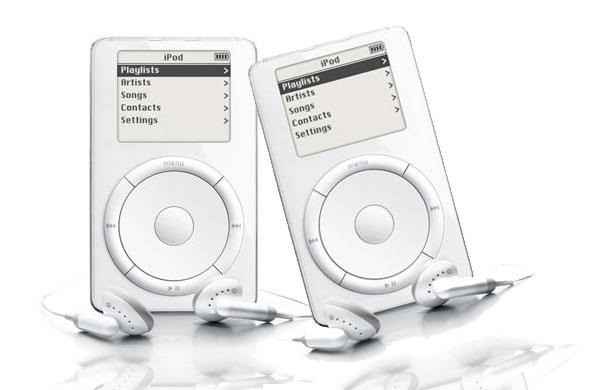
Now that the smartphones and tablets we use every day have the ability to store and play music, the iPod's glory days are over. Nevertheless, there are millions of people who still use them, and one of the most common issues they run into is caused by co-dependency.
If you want to put music on your iPod, you pretty much have no choice but to connect and sync it to iTunes on your Mac or Windows computer.

However, newer devices like the iPad, iPhone, and iPod touch will let you set up the device without iTunes, as long as you have Wi-Fi around and have iOS 5 or above preloaded. You can also perform software updates and backups over Wi-Fi, whereas older iPods and iPod touches still need a wired connection to iTunes.
If you ever run into a problem with your iPod touch, there are some quick fixes you can try without having iTunes even installed on your computer. If you do sync via iTunes, it might not even recognize it when it's plugged in, so you should try these tricks out, too.
If you have an iPhone or iPad running iOS 5 or higher, these solutions will likely work for you, too, but I'll be talking mainly about iPod touches.
Force Close a Troublesome App
Think it's just an app that's the culprit of your iPod touch problems? You can skip the lengthy restore options below and first try to close the app. You can do this by double-clicking the Home button, finding the app in question in the recently used list, long-press on it, and hit the red-white minus sign to close it.
If that didn't close the app, you'll have to force close it. You can do that by holding down the Sleep/Wake button for a few seconds until you see the red slider appear. Then, hold down the Home button until you app force quits.
Reset Your iPod Touch
App not the problem? Try the next easiest solution—restart your iPod touch. With the iPod touch on, simply hold the Sleep/Wake button at the top until the red Power Off slider appears, then slide the device off. Once the screen is black, hold the Sleep/Wake button again for a few seconds until the device turns back on.

If that method doesn't solve your problem, you may have to restore your iPod touch. To do this, hold the Sleep/Wake and Home buttons down for at least 10 seconds, until the iPod touch shuts off and begins to restart. You can release the buttons once you see the Apple logo appear.

Reset Your iPod Touch's Settings
If neither of those works, the next place to start is resetting all of the settings on your device. Go to Settings -> General -> Reset. There will be a few options, but try Reset All Settings first.
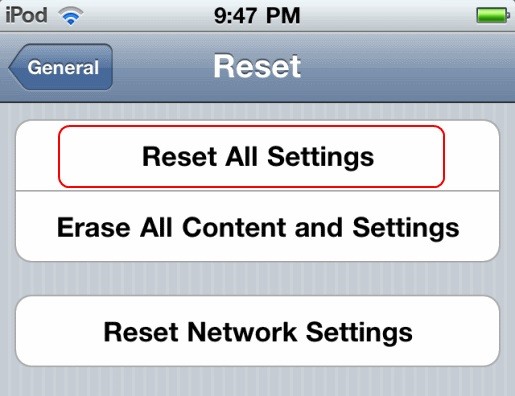
This will keep all the data and media on your iPod touch intact, but erase any system settings that may have led to an error with iTunes, if that's what you're experiencing.
If none of the above options fixed your device already, there are a few things you can try with iTunes, even if iTunes doesn't recognize your device.
Uninstall iTunes
When iTunes can't recognize your device, one thing you can do is simply uninstall iTunes. Since the problem may be just a funky install or an issue with your computer, uninstalling and then re-installing iTunes could be an easy solution.
You can download the latest version of iTunes for Mac or Windows here.
For Mac users, you may also want to try re-installing the Apple Mobile Device Service and then re-installing iTunes. You can find more information on the Apple Support Page.
Manually Install the Firmware
If iTunes connects to your device but cannot update or restore it, you will want to reinstall the device's firmware. You can download the specific firmware for your device here by choosing it from the drop-down menu.
Once you have downloaded the correct firmware, go to iTunes and perform a shift + mouse click (Windows) or option + mouse click (Mac) on the Restore or Update buttons. You will then be prompted to select the firmware that you wish to use. Select the firmware you just downloaded and continue the restore process.
DFU or Recovery Mode
To enter Recovery Mode, you will need to have iTunes open before anything else. Turn off your device by holding the Sleep/Wake button for a few seconds until the Power Off slider appears and slide the device off. Now, plug in the USB cable into the computer, leaving the end that goes into your device unplugged.

Go back to your device and hold the Home button as you plug the end of the USB power cord into your device. It should start up in recovery mode and hopefully be recognized in iTunes.
If Recovery Mode fails, you can enter DFU mode. DFU stands for Device Firmware Upgrade and is used to access the firmware system without having the use of the iPod touch's operating system. It's used for jailbreaking and installing older systems on a device. To enter DFU mode, power down your device, then plug it into your computer using the standard USB or Lightning cable.
Once plugged in, hold down both the Sleep/Wake and Home buttons for about 10 seconds. After ten seconds, release the Sleep/Wake button, but continue holding the Home button until you hear a sound from your computer. You'll know you're in DFU mode because the screen will be blank, and iTunes will tell you it's found a device in recovery.
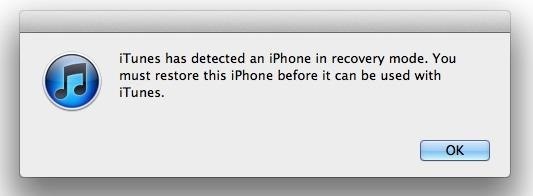
But be cautious—DFU and Recovery modes are very similar, but not quite the same. Your screen should stay black the entire time. If the screen lights up and displays the recovery mode image asking you to connect to iTunes, you held the Home button too long and will need to repeat the process.
From here you can choose to restore to a specific firmware or a previous backup. Click Restore, then choose the file you want to restore to.
Check out the video below which walks through both processes and gives a more detailed explanation of the differences between the two modes.
Factory Reset Your iPod Touch
If all else fails, you may have to restore your device to factory settings. Under Settings -> General -> Reset, select Erase All Content and Settings to restore your iPod back to its original, out-of-the-box setup.
This will get rid of any files, music, or apps you have stored on the device, so use this as a last resort—especially if you're not able to backup first.
Just updated your iPhone? You'll find new emoji, enhanced security, podcast transcripts, Apple Cash virtual numbers, and other useful features. There are even new additions hidden within Safari. Find out what's new and changed on your iPhone with the iOS 17.4 update.























27 Comments
YOU ARE MAGICALLY THANK YOU SO MUCH!!!!!! This is the only thing that has worked to fix my poor little ipod touch .
hi im trying to turn my ipod on and came to the conclusion that i would have to resotre/reset it to do so. so i have tried all of the above minus resetting manually as my ipod stays on the screen that is a disc with a music symbol over it and a cord. itunes told me when i plugged it in that i need to restore to continue but once it gets halfway through installing it itunes says 'the ipod cannot be restored at this time because the ipod software update server could not be contacted or is temporarily unavailable', i then went to apple support and they were no help. can u please help?
Did you have any luck at all with your ipod cause mine is doing the same thing but I don't want to lose anything please let me now if something worked for you and if something did please let me know asap. thank you.
you can do it by using iTunes on your computer or simply mail back me on saifriyaz99@gmail.com and I will u out
i also updated itunes but it made no difference.
MY IPOD TOUCH IS STUCK ON THE APPLE LOGO!
HOW DO I STOP THIS!?!
IT HAS GONE ON MORE THAN ALMOST 5 DAYS!
HOW DO I FIX THIS?
also iTunes won't work and I have no power button
is there a way to downgrade without itunes? itunes apparently only does upgrades
THIS HAS SAVED MY VIRTUAL LIFE!!! THANK YOU SOOOOOOO MUCH!!!!
Thanks Man.. This was really helpful
I pod shuts of soon as disconnected from power says disabled go to I tunes
I've lost track of the number of hours I've spent trawling the internet for solutions for an iPod touch 1g that wouldn't restore and it was only when I came across this and managed to download the firmware from the link in the Manually Install the Firmware section and then restore the iPod using shift + mouse click on the Restore button, navigating to this firmware, that I managed to sort it out. Thank you so much! I'd found another online link that would tell me the generation of iPod it was from the serial number then worked through the drop down list for this iPod touch 1g and managed to get 2.2.1 to work - yippee!
OMQ!!!!!!!!!!!!!!!! I just want to say thank you, you are a miracle worker.
iTunes won't work and home button is broken.. what must i do to take iPod Touch out of recovery mode?? PLEEEAAASSSEEE HELP ME,,,
I have tried to reset/restore my ipod 2g to get rid of a lost password... But everything that i have tried doesnt seem to work... Any advice?
I have a ipod 4 since long time ago I try to charge it but loo like doesn't want the charge nothing happens no charge can you please help me.
I bought from someone an ipod 6th generation but when its lock i can't open always the password not accepted... And i cant restore on apple or i tunes bcoz i just bought it from someone and he already left yhe country.
I don't know what i will do with this.... Can u pls help me...
Try method #3 in this guide, which is essentially the same method outlined above in the Recovery Mode section.
I have a 4th Generation iPod Touch (Apple) and it won't read my iPod. It says something like this: "The iPod K. Jones cannot unlock because it has a password. I've tried every password I could manage but I cannot get into my iPod. Help!!!! Please?
You'll have to restore the device via Recovery mode as outlined above, but you'll need the Apple ID info in order to get back into it. You can then restore from a backup (if you have one) or start anew.
What if when you try to put into recovery mode it takes to to a screen showing a usb cord with an arrow to iTunes and you can't connect to iTunes?
my password dont work and how do i open my ipod 6 without itunes
I'm trying to reset my Ipod touch but it says I have to connect to iTunes. So I followed your method and it brought me to a black page with my USB cord with an arrow to iTunes and I can't connect to iTunes. What do I do?
I am trying to do the exact same thing with my I-pod touch as well Ginger Howlter and I think the only way to reset the Ipod is to buy an actual Apple cable for your ipod touch from Apple and reset it that way OR you could reset it using a relatives cable if they have one other than that you may just have to buy one from http://www.apple.com.
Omg this helped so much! My Ipod was locked after my brother changed the code then forgot the recovery code. Sure, I lost my data but now I can get back into it! Thanks a bunch!
None of this works for me!! :( I have an iPod Touch 6 but it's pretty new and I just set up the Apple ID but didn't setup the iTunes or iCloud!! I was wondering if there is a way to COMPLETELY wipe my iPod to a fresh-out-of-the-box state WITHOUT iTunes?
THANK YOU THANK YOU THANK YOU
This post saved me! My phone broke and my boyfriend has an ipod I can use in the meantime and he couldn't remember the password.
Keep doing what you're doing!
Share Your Thoughts